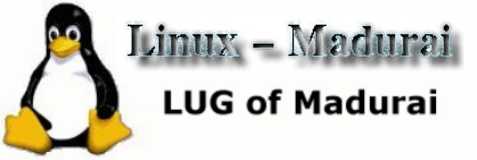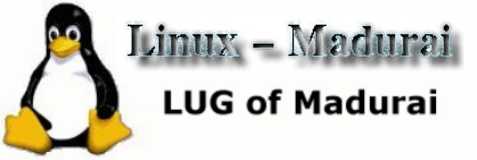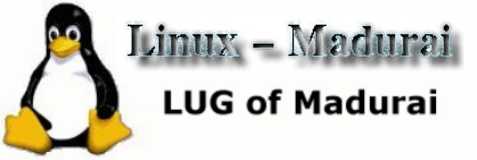 |

|
|
|

Some interesting tips and tricks to make your life with linux all the more fun.
Keyboard shortcuts provide a quick and easy way to get things done especially for console 'freaks'.
Below u can find some(definately a small list!) Hotkey combos.
Console:
These work under the console
- shift-scrolllock
- memory information
- ctrl-scrolllock
- process listing
- shift-pageup/shift-pagedown
- scroll through the terminal history
- alt-(f1-f12)
- switch consoles, note that the left alt is for tty1 through tty12 and the right is for tty13
through tty24
Sysrq
For this to work you will need to have Magic Sysrq compiled into your kernel and cat a '1' into
/proc/sys/kernel/sysrq.These can give a set of debugging info that are disabled by default.
And for those of you wondering what the Sysrq key is its usually Print-screen key.
- sysrq-(0-9)
- set console log level
- sysrq-b
- emergency reboot
- sysrq-e
- kill all except init (SIGTERM)
- sysrq-i
- kill all except init (SIGKILL)
Bash
Hot keys for this popular shell are far too many, below is a listing of a few,
- TAB
- attempt to complete filename or variable name
- alt-@
- attept to complete hostname, inorder for this to work the hostname must be listed in /etc/hosts
- ctrl-d
- logout, must be entered on a blank line.
- ctrl-l
- clear the screen
General
Work in all 'general' places
- shift-insert
- paste contents of copy buffer
- ctrl-a
- move to the beginning of a line
- ctrl-e
- move to the end of a line
- ctrl-u
- delete from start of the line to the cursor
More!
Locate is a useful command for searching(provided the datbase is up-to-date, it usually is).But the results can be quite too many.To just filter down the unwanted use locate as in
locate <thing to search> | egrep 'html|whatever u want'
This prints only those lines that have the particular extension.A useful idea would be to put this as a function in your .bashrc
function loc(){
locate $1 | egrep '<the filter u want ORed>'
}
|
free - how much mem do i have? | |
Using the free command you can view how much swap and physical memory you have in your system.The syntax
free [-m]/[-k]/[-b]. -m shows the amount in Megs.-k in kilobytes and -b in bytes.
The fonts in your console can also be changed using consolechars.Only psf font formats are supported though.First find the psf fonts in your system (use locate or find) and then issue the command
consolechars --font=<location of font file>
.Only fonts having their corresponding SFM(Screen Font Map) files can be displayed.You can download more Console tools and fonts from
ftp://metalab.unc.edu/pub/Linux/system/keyboards/
You can view the man page of a particular topic from emacs by adding the following lines to your .emacs file and then pressing F1 when over a particular word should take you to the particular man page.Insert the following into ~/.emacs.
(global-set-key [(f1)] (lambda () (interactive) (manual-entry (current-word))))
|
|

|
"Imagination is more important than knowledge" -- Albert Einstein
|